How to create an interactive online listening cloze exercise
With clozetesting.com you can easily create gap-fill exercises for listening comprehension or dictation. You can upload mp3 files and embed them into your exercise. As creating a cloze test exercise is done inside a text field as if it were a word document, you can embed the audio files anywhere inside the text. To create the fill-in-the-blanks, you just select the text that you want your students to fill in and then click on the button “Make Gap”.
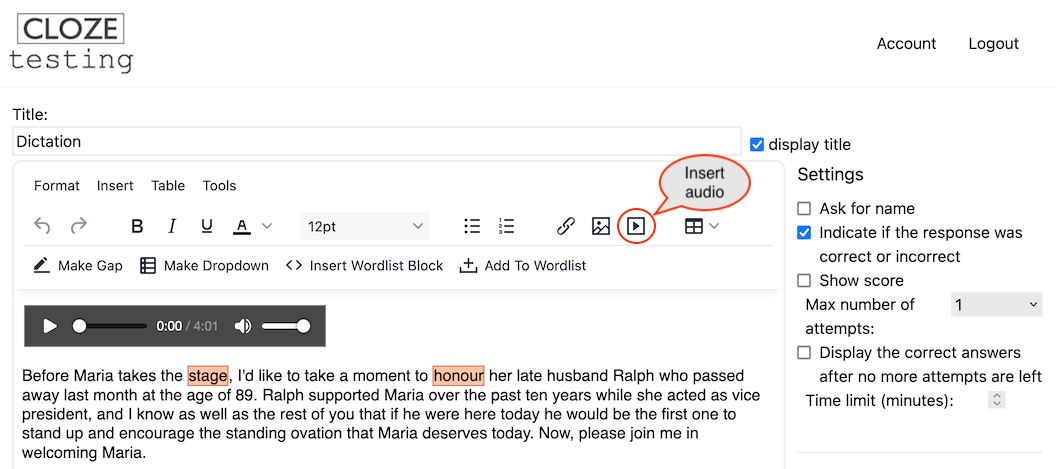
Upload mp3:
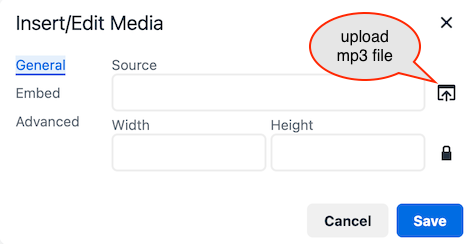
Saving the exercise will generate a link that you can share with your students.
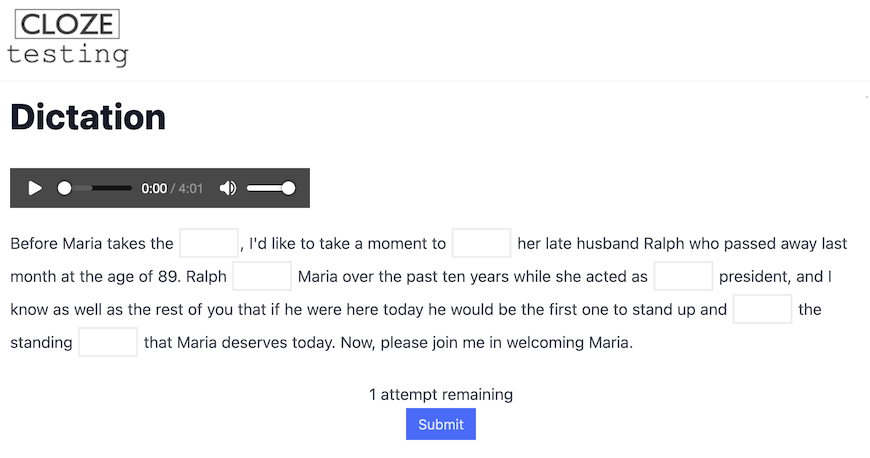
The answers get recorded and you can view them under “Responses”.
Visit the homepage of clozetesting.com to learn about other types of exercises that you can create, e.g. drag & drop items or dropdowns.
Posted 1 year ago