Multiple ways to generate a cloze test quiz
When creating fill-in-the-blank gaps you can simple select some text and click on the button "Make Gap":
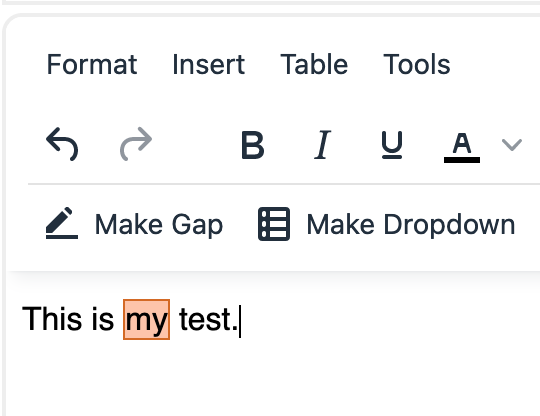
But if you want to save some time, you might consider the other options that can be found in the menu under Tools:
* Generate Gaps
* Replace Text in Curly Brackets with Gaps
In the "Generate Gaps" dialogue, you paste in your text and then you select from the dropdown the nth words which you want to get converted into gaps.
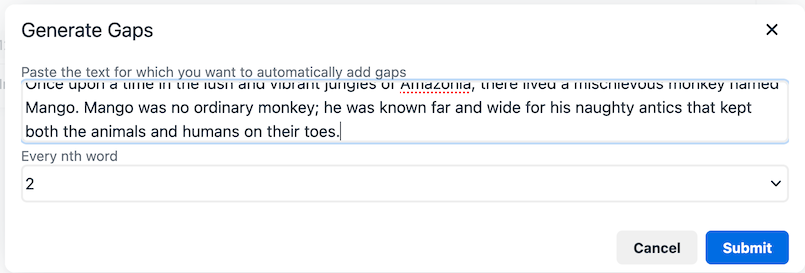
The other option "Replace Text in Curly Brackets with Gaps" is a way to quickly import text with gaps that you have prepared beforehand. For example, if you have the text "This is a {dog}." then dog will get converted into a gap in Clozetesting.
Posted 2 years ago